Take a look at what’s new from HubSpot's October product updates and releases.
3 Key Feature Call Outs & Mentions
1) Name and Manage Leads Your Way
>>This feature is available on Pro and Enterprise tiers across Sales Hub.
Leads just got more flexible. Just like other standard HubSpot objects, you can now rename the Leads object to match your team’s terminology and toggle it on or off depending on your process. Whether your team calls them “Prospects,” “Opportunities,” or doesn’t use leads at all, your CRM can now reflect how your team actually works.
Why focus here? Every team speaks its own language. When CRM labels don’t match your process, onboarding gets confusing and adoption slows down. This update lets you tailor HubSpot to your team’s vocabulary and workflow for a cleaner, more intuitive experience.
Why Does It Matter?
With the new Leads settings, teams can:
- Customize CRM objects to align with their internal sales terminology
- Simplify the workspace by deactivating unused objects
- Reduce confusion for new reps and accelerate onboarding
If your process doesn’t include leads, you can now turn off the object entirely to keep your CRM simple and focused.
How Does It Work?
- Go to Settings > Data Management > Objects > Leads
- Activate: If leads are deactivated, click Activate on the Leads card
- Rename: Click the pencil icon to rename the Leads object and its related properties
- Deactivate: Click the three dots in the upper right corner and select Deactivate object
2) Create Distinct Brand Voices Across All Your Brands
>>This feature is available in the Brands add-on.
Managing multiple brands just got easier. The new Brand Voice and Identity Customization feature lets you define a unique voice, tone, and identity kit for each brand (formerly known as business units), so every piece of AI-generated content feels authentic and true to its brand.
Why focus here? Brand consistency often gets lost when managing multiple brands under one roof. Teams rely on generic AI content or spend hours manually editing to match tone, leading to inefficiencies and mixed messages. This update lets each brand express its own personality with clarity and confidence.

Why Does It Matter?
The new Brand Voice and Identity settings help teams:
- Create content that mirrors each brand’s unique tone and personality
- Keep messaging consistent across every channel
- Reflect each brand’s values, mission, and industry context automatically
HubSpot enriches this experience by pulling identity details from your connected domains and CRM, helping AI tools generate content that feels genuine and aligned with your brand’s essence.
How Does It Work?
- Go to Settings > Brands and use the Brand dropdown to choose which identity to edit
- Customize tone, personality, inclusive language preferences, and key brand traits
- When creating content, HubSpot automatically applies the correct brand voice
- In some creation flows, you can assign the brand manually to ensure the right voice is used
3) Build Workflows Faster with a Smarter Creation Experience
>>This feature is available on Pro and Enterprise tiers across Marketing, Operations, Sales and Service Hubs.
Creating workflows just got smoother. The new workflow creation experience starts directly in the builder, letting you browse all available triggers upfront before choosing one. You can explore, compare, and select the right trigger without needing to restart or switch objects mid-process.
Why focus here? Previously, you had to choose an object type before seeing which triggers were available. This often confused new users and forced experienced ones to guess where a trigger might live. If you picked the wrong object, you had to start over from scratch.
Why Does It Matter?
With the new workflow creation flow, you can:
- Browse all triggers before committing to an object type
- Find the right automation path faster and with fewer clicks
- Discover new triggers and opportunities you might have missed before
- Reduce setup time and complexity for both new and experienced users
How Does It Work?
- Choose Create Workflow from your workflows dashboard
- Browse or search all available triggers directly in the builder
- Select and configure your trigger; the relevant object type will be set automatically
- If your trigger applies to multiple object types, choose which one you prefer
- Set any refinement criteria or re-enrollment rules, then move on to actions
- You can also choose Skip and select eligible records if you want to defer trigger setup
Honorable Mentions
Zapier App: Additional CRM Objects Support (Available on all hubs and all tiers)
You can now connect more of your HubSpot data to Zapier. The integration supports nearly every CRM object, including Contacts, Deals, Tickets, Notes, and even Custom Objects. Build more powerful automations, sync key data between apps, and create workflows that mirror how your team actually operates.
Customer Agent: AI-Recommended Short Answers (Available on Pro and Enterprise tiers across Customer Platform, Content, Marketing, Data, Sales, and Service)
Your Customer Agent just got smarter. When it encounters a question it can’t answer, HubSpot AI now provides a recommended short answer directly in the Overview or Knowledge Gaps report. Review the AI suggestion instantly, refine if needed, and close knowledge gaps in seconds — no manual transcript review required.
Subscribe now to get the latest HubSpot updates and AI features delivered straight to your inbox, or talk to our team for personalized guidance!

![HubSpot Community - [Live] Lead Management in Prospecting Workspace - HubSpot Community](https://community.hubspot.com/t5/image/serverpage/image-id/101517i77FA1EB96CC47C26?v=v2)
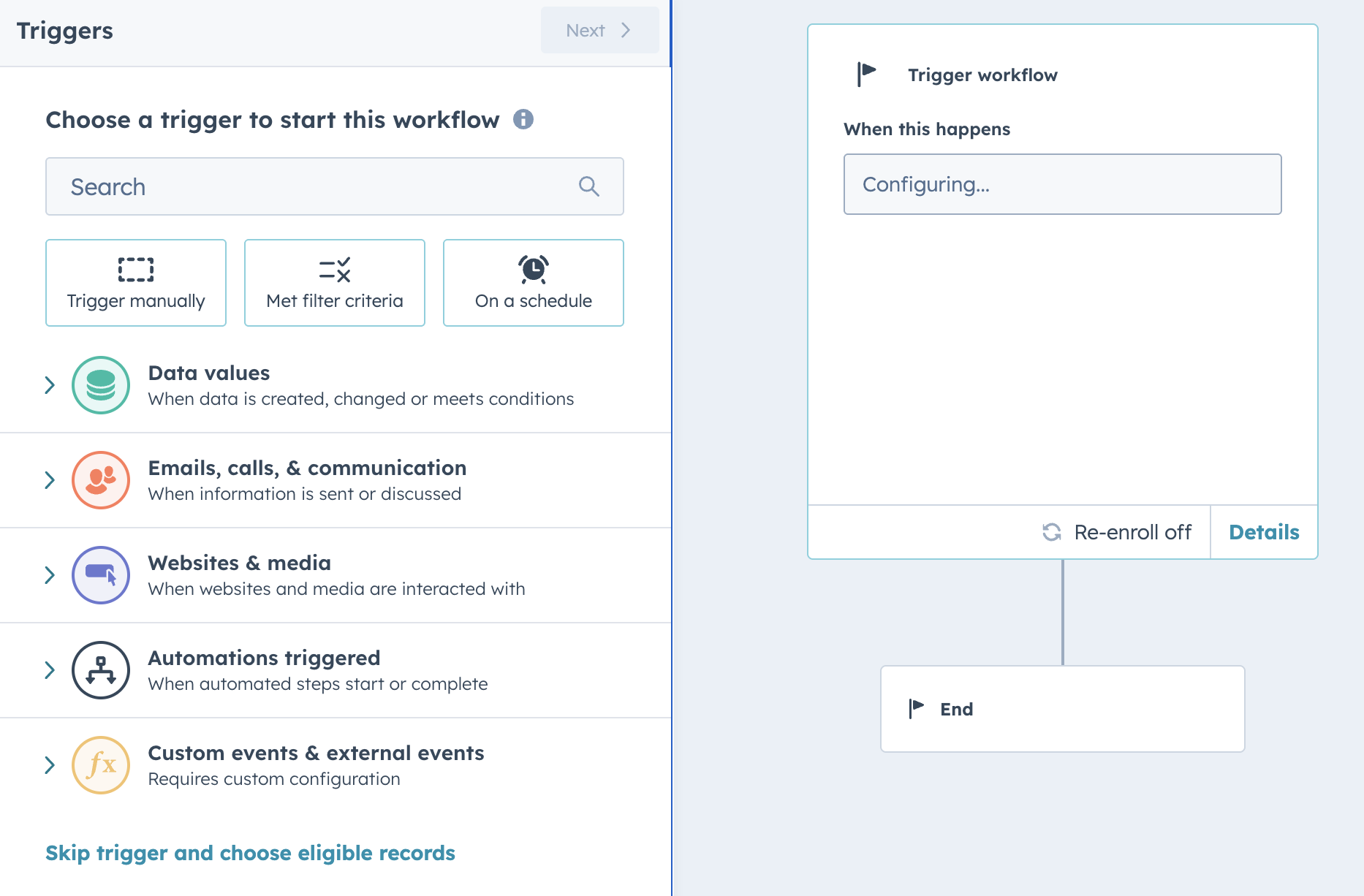



Blog comments