This article was last updated on: November 7, 2025
Understanding how HubSpot Credits are allocated, tracked, and used helps teams select the HubSpot tools that best suit their team’s needs, avoid operational interruptions, and get full value from HubSpot’s AI agents and features.
What are HubSpot Credits?
HubSpot Credits are the units HubSpot uses to track and charge for certain usage-based actions within the platform. They apply to AI-driven and automated features such as Breeze, where each action consumes a specific number of credits.
When you run workflows, generate AI content, or trigger automation through Breeze, credits are deducted from your balance in real time.
The credit system gives teams flexibility to scale AI-automation while keeping costs transparent and predictable. It also allows HubSpot to meter advanced features based on actual usage rather than flat licensing.
How do HubSpot Credits work?
Credits are included with your HubSpot subscription and reset at the start of each monthly usage period. Each HubSpot tier includes a set number of credits.
Unused credits do not roll over.
For Smart CRM, Marketing Hub, Sales Hub, Service Hub, and Content Hub:
| Highest level of HubSpot Subscription | Monthly Credits |
| Starter | 500 |
| Professional | 3,000 |
| Enterprise | 5,000 |
For Data Hub and Customer Platform subscriptions:
| Highest level of HubSpot Subscription | Monthly Credits |
| Starter | 500 |
| Professional | 5,000 |
| Enterprise | 10,000 |
Pro Tip: If you have multiple HubSpot products, your total monthly credits are determined by your highest subscription level across all products.
When all your credits are used, HubSpot offers two ways to manage overages:
- Auto-Upgrade: HubSpot automatically adds another credit pack for the rest of your contract term.
- Pay-As-You-Go: You pay only for the additional credits used beyond your plan’s allowance.
You can switch between these options in Billing → Usage & Limits. Note that changes usually take effect at the start of your next billing period.
Choosing the Right Safety Net
If your priority is control: Keep Auto-Upgrade OFF.
That way, you’ll never get surprise charges. When you hit your credit cap, Breeze and other AI tools simply pause until the next monthly reset.
If your priority is continuity: Keep Auto-Upgrade ON.
HubSpot will automatically add a credit pack when you go over your limit, so your workflows, prospecting sequences, or customer agents won’t skip a beat. Costs will rise slightly for that term, but your systems stay operational.
Pro Tip: The sweet spot is balance — start with Auto-Upgrade off, set up alerts, and toggle it on during big campaigns or peak automation months.
What is HubSpot Breeze?
Breeze is HubSpot’s intelligence layer that powers AI-driven workflows, content generation, and data insights across the platform. It connects AI-automation with HubSpot’s underlying CRM data, allowing teams to use AI more efficiently within their existing tools.
Originally, Breeze operated with its own Intelligence Credits system. But in June 2025, HubSpot merged those credits into the unified HubSpot Credits model. This change made it easier for teams to track and manage all AI usage from a single credit balance.
Which Breeze tools and agents consume HubSpot Credits?
As Breeze expands across HubSpot’s ecosystem, more of its AI-powered tools are now tied to the HubSpot Credits system. While not every feature uses credits, several of the most popular ones do — or soon will.
Below is a table summary of Breeze tools and agents that consume credits, based on HubSpot’s documentation and 2025 updates. *For the most up to date rates — always confirm in HubSpot’s Actions That Consume Credits catalog.
| FEATURE | ACTION | CREDITS |
| Breeze Agents | ||
| Customer agent | Handle one conversation (text-based channels) | 100 |
| Prospecting agent | Enable monthly monitoring of one contact for outreach opportunities | 100 |
| Prospecting agent | Generate results from deep research completed on one company | 10 |
| Breeze Automation | ||
| Workflows | Execute one Breeze action in a workflow | 10 |
| Buyer Intent | ||
| Intent | Enable intent signals to create company and/or monitor company for one month | 10 |
| BETA FEATURES | ACTION | CREDITS |
| Breeze Agents | ||
|
Data agent |
Generate response to one prompt for one record (text-based channels) |
10 |
|
Customer agent — voice-based channels |
Handle one minute of voice conversation |
-- |
|
Closing agent |
Handle one conversation (text-based channels) |
-- |
|
Customer handoff agent |
Generate one hand-off brief |
-- |
|
Customer health agent |
Generate one brief with the next best actions based on health of one customer |
-- |
|
Blog research agent |
Generate one set of blog post(s) |
-- |
|
Company research agent |
Generate one report on one company |
-- |
|
Deal loss agent |
Generate one report summarizing trends of lost deals |
-- |
|
RFP agent |
Generate one RFP response |
-- |
|
Sales-to-marketing feedback agent |
Generate one set of content suggestion(s) based on lost deal reasons |
-- |
|
Social post agent |
Generate one set of social post(s) |
-- |
|
Shopify store performance agent |
Generate one report on store performance |
-- |
|
Call recap agent |
Generate one recap of one call |
-- |
| Breeze Automation | ||
| Marketing studio | Create one piece of content with AI | -- |
| Sales meeting notetaker | Use notetaker with one unique user per month | -- |
| In-person meeting notetaker [iOS only] | Use notetaker with one unique user per month | -- |
| Feedback topics | Generate one analysis based on one feedback source | -- |
| Data Studio | ||
| Data studio | Run sync based on a small data source (<500K rows) per destination | 25 |
| Data studio | Run sync based on a medium data source (500K - 5 million rows) per destination | 75 |
| Data studio | Run sync based on a large data source (>5 million rows) per destination | 200 |
How to check and control your HubSpot Credit usage
You can track, limit, and forecast your credit usage directly in HubSpot:
*Note you must be a Super Admin, Billing Admin, or have equivalent permissions
- In your HubSpot account, click your account name in the top right corner, then click Account & Billing → Usage & Limits tab → HubSpot Credits in left sidebar
- Review your usage log to see which features and tools have consumed credits that month.
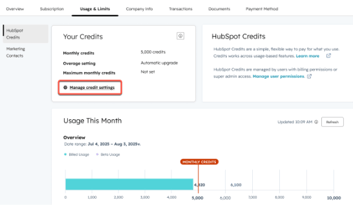
- Check the remaining balance and your reset date.
- Identify which actions or tools are consuming the most credits.
- Set monthly limits: Define a maximum credit allowance
- Enable Alerts: Receive notifications at 75%, 85%, and 90% usage.
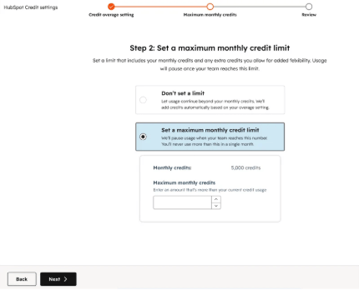
- Choose Mode: Decide between Auto-Upgrade or Pay-As-You-Go depending on how predictable your usage is.
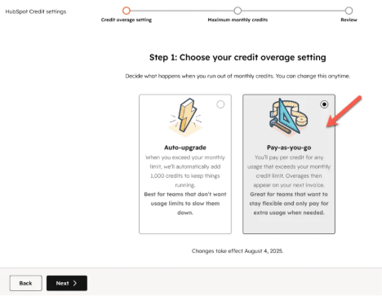
Pro Tip: Set your limit before experimenting with Breeze workflows — it prevents surprise overages during testing.
Making HubSpot Credits work for you
Understanding HubSpot Credits gives you visibility and control over your AI spending.
By keeping an eye on usage, setting limits, and forecasting future demand, you can make the most of HubSpot’s intelligence tools without surprise bills.
At accelant, we help organizations make their HubSpot environments more intelligent, efficient, and scalable. If you’d like help auditing your HubSpot Credits or building smarter AI automations — talk to one of our experts today.
HubSpot Credits & Breeze FAQ
Q: Do unused credits roll over?
No — credits expire at the end of each billing period.
Q: Can I avoid unexpected overages?
Yes — set a monthly limit and enable usage alerts under Account & Billing → HubSpot Credits.
Q: What happened to Breeze Intelligence Credits?
They were migrated into the unified HubSpot Credits system in June 2025.
Q: Where can I see which Breeze actions use credits?
Visit HubSpot’s official Actions That Consume Credits list — or view them directly in your Usage Log.
Q: Can I pause Breeze when I hit my limit?
Yes. When your limit is reached, Breeze actions automatically pause until credits reset or you raise your limit.





Blog comments